How to replace Antminer PSU Fan FFB0412UHN in a mining power supply?
March 8, 2025
How to Replace Antminer PSU Fan FFB0412UHN in a Mining Power Supply?
Cryptocurrency mining is a demanding operation that relies heavily on the efficiency and reliability of its equipment. Among the critical components in a mining setup, the power supply unit (PSU) plays a pivotal role in ensuring stable and consistent power delivery to the mining rigs. However, the continuous operation of mining hardware generates significant heat, making effective cooling essential. The Antminer PSU Fan FFB0412UHN is a high-performance cooling solution specifically designed for cryptocurrency mining power supply units. This guide will walk you through the process of replacing this fan, ensuring your mining operations remain efficient and uninterrupted.
Understanding the Antminer PSU Fan FFB0412UHN
Before diving into the replacement process, it’s essential to understand the features and advantages of the Antminer PSU Fan FFB0412UHN. This compact 40mm fan is engineered to deliver reliable cooling performance with efficient power consumption at 12V/0.81A. Its robust construction includes premium metal bearings and a copper fixing ring, ensuring extended operational lifespan even under continuous mining conditions.
Key Features of the FFB0412UHN
- Industrial-Grade Reliability: Built with premium metal bearings and copper fixing components, the fan ensures exceptional durability and consistent performance in demanding mining operations.
- Advanced Cooling Technology: The optimized aerodynamic design delivers superior heat dissipation efficiency while maintaining energy-conscious operation, maximizing mining equipment longevity.
- Versatile Implementation: The fan is compatible with PWM speed control, RD, and FG signal 4-pin configurations, plus optional waterproof functionality for diverse installation environments.
- Cost-Effective Performance: It delivers enterprise-level cooling capabilities at an optimized price point, ensuring maximum value for mining operations of all scales.
- Universal Compatibility: The adaptable design allows for seamless integration with various mining rigs and PSU configurations, reducing inventory complexity for mining operations.
Why Replace the PSU Fan?
Over time, even the most robust components can wear out. In the context of cryptocurrency mining, where equipment operates 24/7, the PSU fan is subjected to continuous stress. Signs that it’s time to replace the fan include:
- Increased Noise Levels: A failing fan often produces unusual or louder noises.
- Overheating Issues: If the PSU or mining rig is overheating, it could indicate inadequate cooling.
- Reduced Performance: A failing fan can lead to throttling or shutdowns due to overheating.
Replacing the fan proactively can prevent these issues, ensuring your mining operations remain efficient and profitable.
Tools and Materials Needed
Before starting the replacement process, gather the following tools and materials:
- Replacement Antminer PSU Fan FFB0412UHN
- Screwdrivers (typically Phillips #1 or #2)
- Anti-static wrist strap (optional but recommended)
- Thermal paste (if applicable)
- Cleaning supplies (compressed air, microfiber cloth)
Step-by-Step Replacement Guide
Step 1: Power Down and Disconnect
Safety is paramount when working with electrical components. Begin by powering down the mining rig and disconnecting it from the power source. This step ensures that there is no risk of electric shock or damage to the equipment.
Step 2: Open the PSU Casing
Locate the screws securing the PSU casing. Using the appropriate screwdriver, carefully remove these screws. Keep them in a safe place to avoid losing them. Once the screws are removed, gently open the PSU casing to access the internal components.
Step 3: Identify the Fan
Inside the PSU, identify the existing fan. The FFB0412UHN is a 40mm fan, so look for a fan of this size. Take note of how the fan is mounted and connected to the PSU.
Step 4: Disconnect the Fan
Carefully disconnect the fan’s power cable from the PSU. This cable is typically secured with a small connector. Gently pull the connector apart to avoid damaging the wires or the connector itself.
Step 5: Remove the Old Fan
Using the screwdriver, remove the screws securing the fan to the PSU casing. Once the screws are removed, gently lift the fan out of the casing. Be mindful of any thermal paste or adhesive that may be present.
Step 6: Clean the PSU
With the old fan removed, take this opportunity to clean the PSU interior. Use compressed air to remove dust and debris, and a microfiber cloth to wipe down surfaces. This step ensures optimal performance and longevity of the new fan and other components.
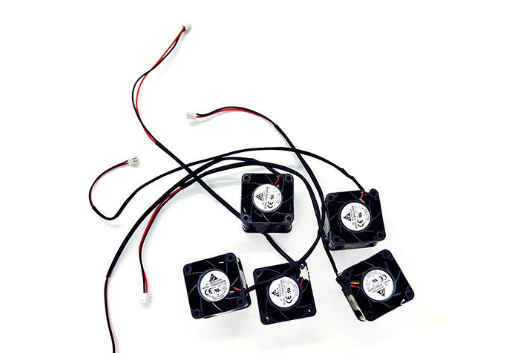
Step 7: Install the New Fan
Take the replacement Antminer PSU Fan FFB0412UHN and position it in the same location as the old fan. Secure it with the screws you removed earlier. Ensure the fan is firmly in place to prevent vibrations or movement during operation.
Step 8: Reconnect the Power Cable
Connect the new fan’s power cable to the PSU. Ensure the connection is secure, but avoid applying excessive force. A snug fit is all that’s needed for proper operation.
Step 9: Close the PSU Casing
With the new fan installed and connected, carefully close the PSU casing. Reinsert and tighten the screws to secure the casing. Ensure all screws are snug but avoid over-tightening, which could strip the threads or damage the casing.
Step 10: Power Up and Test
Reconnect the PSU to the power source and power up the mining rig. Monitor the new fan’s operation to ensure it’s functioning correctly. Listen for unusual noises and check for proper airflow. If everything appears normal, your replacement is complete.

Practical Tips for Maintenance
- Regular Inspections: Periodically inspect the fan and other cooling components for signs of wear or damage.
- Clean Regularly: Dust and debris can accumulate over time, reducing cooling efficiency. Regular cleaning can prevent this.
- Monitor Temperatures: Use monitoring software to keep an eye on your mining rig’s temperatures. Sudden increases could indicate cooling issues.
Conclusion
Replacing the Antminer PSU Fan FFB0412UHN in your mining power supply is a straightforward process that can significantly enhance the performance and longevity of your mining operations. By understanding the fan’s features and following the step-by-step guide, you can ensure that your mining rig remains cool and efficient, even under the most demanding conditions. Regular maintenance and proactive replacement of worn components are key to sustaining profitable cryptocurrency mining operations. With the right tools and knowledge, you can keep your mining hardware running smoothly and maximize your returns in the competitive world of cryptocurrency mining.