step-by-step guide on connecting dual 6-pin cable to miners
March 27, 2025
Step-by-Step Guide on Connecting Dual 6-Pin Cable to Miners
Cryptocurrency mining demands precision, efficiency, and reliability. One of the critical components in ensuring smooth mining operations is the power supply system, particularly the cables that connect your control board to the power supply unit (PSU). The Dual 6-pin power supply cable is a specialized solution designed to meet the rigorous demands of modern mining setups. This guide will walk you through the process of connecting this cable to your mining equipment, while highlighting its advantages and practical applications.
Product Introduction: The Dual 6-Pin Power Supply Cable
The Dual 6-pin power supply cable is a professional-grade power transmission solution engineered specifically for cryptocurrency mining control boards. Compatible with popular mining systems like Antminer and Whatsminer, this cable is built to deliver stable and efficient power distribution even under heavy loads.
Key features include:
- UL1007 National Standard Security Copper Wire: Ensures optimal conductivity and safety.
- 18AWG Specifications: Provides robust power handling up to 200W at 12 amperes.
- Dual-Colored Conductors: Black (ground) and yellow (positive) wires for easy polarity identification.
- PCIe 6-pin Male Connectors: Standardized connectors for seamless integration with control boards and PSUs.
- Heat-Resistant Nylon Coating: Withstands temperatures up to 80°C (176°F), making it ideal for high-temperature mining environments.
Whether you’re setting up a new mining rig or upgrading your existing infrastructure, this cable is an essential component for maintaining reliable and efficient power delivery.
Step-by-Step Guide to Connecting the Dual 6-Pin Cable
Step 1: Gather Your Tools and Equipment
Before starting, ensure you have the following:

- Dual 6-pin power supply cable
- Compatible mining control board (Antminer, Whatsminer, etc.)
- Power supply unit (PSU) with available PCIe connectors
- Screwdriver (if needed for securing connections)
- Anti-static wrist strap (optional but recommended for safety)
Step 2: Power Down Your Mining Rig
Safety first! Always turn off your mining rig and disconnect it from the power source before making any connections. This prevents electrical accidents and protects your equipment from potential damage.

Step 3: Identify the Connectors
The Dual 6-pin cable has two PCIe 6-pin male connectors—one for the control board and one for the PSU. The black and yellow wires indicate ground and positive connections, respectively. Ensure you’re familiar with the layout of your control board and PSU to avoid misconnections.
Step 4: Connect the Cable to the Control Board
Locate the 6-pin power input socket on your mining control board. Align the connector on the Dual 6-pin cable with the socket, ensuring the pins match correctly. Gently push the connector into place until it clicks securely. Avoid using excessive force, as this could damage the pins.
Step 5: Connect the Cable to the Power Supply Unit
Next, locate an available PCIe 6-pin output on your PSU. Align the second connector on the Dual 6-pin cable with the PSU socket and insert it firmly. Again, listen for the click to confirm a secure connection.
Step 6: Double-Check Connections
Before powering on your mining rig, double-check all connections to ensure they’re secure and correctly aligned. Verify that the black (ground) and yellow (positive) wires are properly oriented.
Step 7: Power On Your Mining Rig
Once everything is confirmed, reconnect your mining rig to the power source and power it on. Monitor the initial startup to ensure the control board is receiving power correctly and there are no issues.
Product Advantages: Why Choose the Dual 6-Pin Cable?
1. Superior Power Handling
The Dual 6-pin cable is engineered with 18AWG copper wire, enabling it to handle up to 200W at 12 amperes. This ensures stable power transmission even under the heavy loads typical of cryptocurrency mining operations.
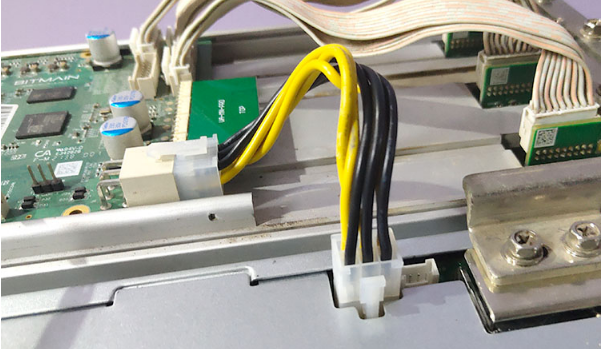
2. Universal Compatibility
Designed with standardized PCIe 6-pin connectors, this cable seamlessly integrates with major mining platforms like Antminer, Whatsminer, and GPU-based systems. This versatility makes it a valuable addition to any mining setup.
3. Heat Resistance and Durability
Mining environments often operate at high temperatures, which can strain power cables. The Dual 6-pin cable’s thermoplastic heat-resistant nylon coating allows it to withstand temperatures up to 80°C (176°F), ensuring consistent performance and longevity.
4. Enhanced Safety
Built to UL1007 national standards, this cable prioritizes safety and reliability. The color-coded conductors simplify installation, reducing the risk of misconnections that could lead to equipment damage or electrical hazards.
Practical Applications and Operational Insights
In real-world mining operations, power supply stability is critical to maximizing hash rates and minimizing downtime. The Dual 6-pin cable excels in this regard, providing a reliable connection between your control board and PSU.
For example, in a high-density mining farm with multiple Antminer S19 units, using subpar cables can lead to voltage drops or overheating. The Dual 6-pin cable’s robust construction and heat resistance ensure consistent power delivery, even in demanding environments.
Additionally, its universal compatibility means you can use it across different mining rigs, simplifying inventory management and reducing the need for multiple cable types.
Conclusion
Connecting a Dual 6-pin power supply cable to your mining equipment is a straightforward process that can significantly enhance the reliability and efficiency of your mining operations. Its superior power handling, universal compatibility, and heat-resistant design make it an indispensable component for any serious miner.
By following this step-by-step guide, you can ensure a safe and effective installation, allowing your mining rig to operate at its full potential. Whether you’re managing a small-scale setup or a large mining farm, the Dual 6-pin cable is a smart investment in the stability and longevity of your cryptocurrency mining infrastructure.