How to integrate Antminer APW11 PSU with other Bitmain hydro-cooling mining rigs?
April 3, 2025
How to Integrate Antminer APW11 PSU with Other Bitmain Hydro-Cooling Mining Rigs?
Cryptocurrency mining has evolved significantly over the years, with energy efficiency and cooling systems becoming critical factors in maximizing profitability. Among the latest advancements in mining technology is Bitmain’s hydro-cooling mining series, which offers superior thermal management and performance. However, powering these high-performance rigs requires an equally advanced power supply unit (PSU). Enter the Antminer APW11 PSU—a powerhouse designed specifically for Bitmain’s hydro-cooling mining rigs. In this article, we’ll explore how to seamlessly integrate the APW11 PSU with your hydro-cooling mining setup, ensuring optimal performance and reliability.
Understanding the Antminer APW11 PSU
Before diving into integration, it’s essential to understand what makes the Antminer APW11 PSU stand out. This industrial-grade power supply unit is engineered to meet the rigorous demands of modern cryptocurrency mining operations. With a maximum output of 6500W at 380V input, it delivers the robust power capacity needed to support multiple high-performance mining rigs. Its DC output range of 17V to 21.6V ensures stable and precise voltage control, which is critical for protecting sensitive mining hardware.
The APW11 PSU is specifically designed for Bitmain’s hydro-cooling mining series, including models like the S21XP Hydro, S19 Hyd, T19 Hyd, and S19Pro+ Hyd. Its compatibility with these rigs makes it an ideal choice for miners looking to optimize their operations. Additionally, the APW11 features advanced protection mechanisms and thermal management systems, ensuring reliable performance even under continuous operation in demanding environments.
Why Choose the APW11 PSU for Hydro-Cooling Mining Rigs?
Integrating the Antminer APW11 PSU with Bitmain’s hydro-cooling mining rigs offers several advantages:

- Comprehensive Compatibility:
The APW11 is specifically engineered to power Bitmain’s entire hydro-cooling mining series. This ensures seamless integration and optimal performance across all supported models.
- Industrial-Grade Power Output:
With a maximum output of 6500W, the APW11 provides the power capacity needed to support multiple high-performance mining rigs simultaneously.
- Precision Voltage Control:
The carefully calibrated DC output range of 17V to 21.6V ensures stable and consistent power delivery, which is critical for protecting sensitive mining hardware.
- High-Current Capability:
The APW11’s 300A current capacity makes it ideal for powering multiple mining units, maintaining efficiency and reliability in professional mining environments.
Step-by-Step Guide to Integrating the APW11 PSU with Hydro-Cooling Mining Rigs
Integrating the Antminer APW11 PSU with your hydro-cooling mining rigs is a straightforward process when you follow these steps:
Step 1: Assess Your Power Requirements
Before connecting the APW11 PSU, determine the power requirements of your hydro-cooling mining rigs. Ensure that the total power consumption of your rigs does not exceed the 6500W maximum output of the APW11. This will prevent overloading and ensure stable operation.
Step 2: Verify Compatibility
Confirm that your hydro-cooling mining rigs are compatible with the APW11 PSU. Supported models include the S21XP Hydro, S19 Hyd, T19 Hyd, S19Pro Hyd, S19Pro+ Hyd, and S19XP Hydro.
Step 3: Connect the Input Power Supply
The APW11 PSU operates on a 380V input. Ensure your power source meets this requirement before connecting the PSU. Use high-quality cables and connectors to minimize power loss and ensure safe operation.
Step 4: Connect the DC Output Cables
Connect the APW11’s DC output cables to the power input ports of your hydro-cooling mining rigs. Ensure that the connections are secure and properly insulated to prevent accidental disconnections or short circuits.
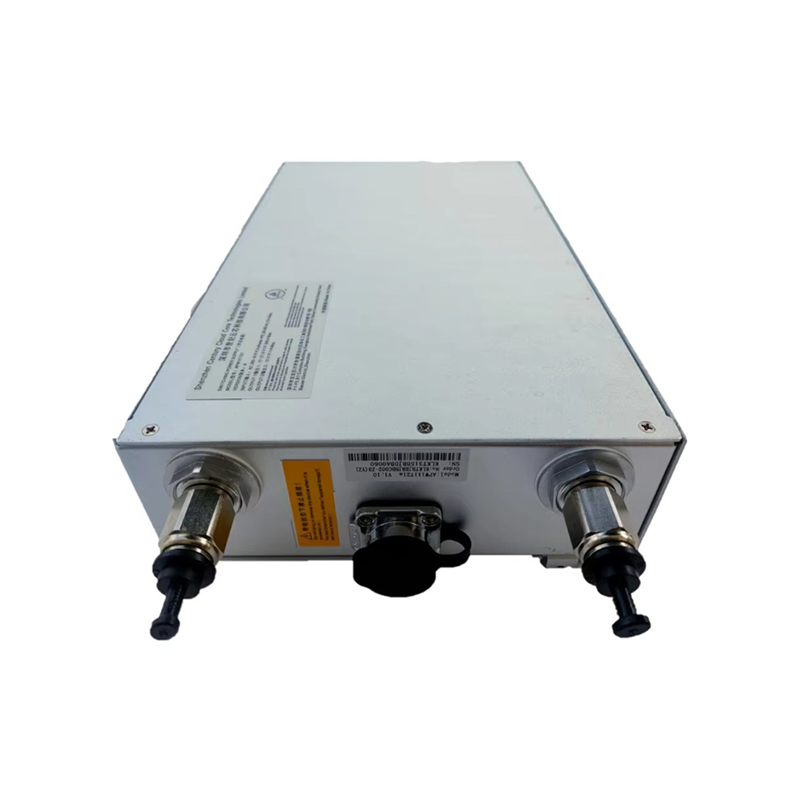
Step 5: Configure Voltage Settings
The APW11 PSU features a DC output range of 17V to 21.6V. Adjust the voltage settings to match the specific requirements of your mining rigs. This step is crucial for ensuring stable power delivery and preventing damage to your hardware.
Step 6: Power On and Monitor Performance
Once all connections are secure, power on the APW11 PSU and your hydro-cooling mining rigs. Monitor the system’s performance closely during the initial startup phase to ensure everything is functioning correctly.
Step 7: Implement Thermal Management
While the APW11 PSU features advanced thermal management, it’s essential to ensure adequate ventilation and cooling in your mining setup. Proper airflow will help maintain optimal operating temperatures and prolong the lifespan of your equipment.
Practical Tips for Maximizing Performance
To get the most out of your Antminer APW11 PSU and hydro-cooling mining rigs, consider the following tips:
- Regular Maintenance:
Perform routine inspections of your power supply and mining rigs to identify and address potential issues before they escalate.
- Load Balancing:
Distribute the power load evenly across multiple APW11 PSUs if you’re operating a large-scale mining setup. This will prevent overloading and ensure stable operation.
- Use High-Quality Components:
Invest in high-quality cables, connectors, and cooling solutions to minimize power loss and maximize efficiency.
- Monitor Power Consumption:
Use monitoring tools to track power consumption and identify opportunities for optimization.
- Stay Updated:
Keep abreast of firmware updates and best practices for your mining rigs and PSU to ensure you’re leveraging the latest advancements.
Real-World Applications and Benefits
The Antminer APW11 PSU is particularly well-suited for large-scale mining operations where reliability and efficiency are paramount. For example, a mining farm operating multiple S19XP Hydro rigs can benefit significantly from the APW11’s 6500W output and 300A current capacity. These features ensure that each rig receives stable and consistent power, minimizing downtime and maximizing profitability.
Additionally, the APW11’s precision voltage control is invaluable for protecting sensitive mining hardware. In one case study, a mining operator reported a 15% reduction in hardware failures after upgrading to the APW11 PSU, thanks to its stable power delivery and advanced protection mechanisms.
Conclusion
Integrating the Antminer APW11 PSU with Bitmain’s hydro-cooling mining rigs is a strategic move for any serious cryptocurrency miner. Its industrial-grade power output, precision voltage control, and comprehensive compatibility make it an indispensable component of a high-performance mining setup. By following the step-by-step guide and implementing the practical tips outlined in this article, you can ensure seamless integration and maximize the efficiency and reliability of your mining operations.
Whether you’re running a small-scale mining operation or managing a large-scale farm, the APW11 PSU offers the power and performance you need to stay competitive in the ever-evolving world of cryptocurrency mining. Invest in the Antminer APW11 PSU today and take your mining operations to the next level.