How to install Antminer PSU Fan FFB0412UHN in a mining power supply unit?
June 14, 2025
How to Install Antminer PSU Fan FFB0412UHN in a Mining Power Supply Unit?
Cryptocurrency mining is a demanding process that requires robust and reliable equipment to ensure optimal performance and longevity. One critical component often overlooked is the cooling system, particularly the power supply unit (PSU) fan. The Antminer PSU Fan FFB0412UHN is a high-performance cooling solution designed specifically for mining PSUs, offering industrial-grade reliability and advanced cooling technology. In this article, we’ll walk you through the installation process of this fan, explain its key advantages, and provide practical insights to help you maximize its performance in your mining operations.
Product Introduction: Antminer PSU Fan FFB0412UHN
The Antminer PSU Fan FFB0412UHN is a compact yet powerful 40mm fan engineered to meet the rigorous demands of cryptocurrency mining. Operating at 12V/0.81A, it delivers efficient cooling while maintaining low power consumption, making it an ideal choice for mining power supply units. Its robust construction includes premium metal bearings and a copper fixing ring, ensuring durability and extended operational life even under continuous use.
With dimensions of 40x40x28mm, the fan is designed to fit seamlessly into most mining PSUs, providing optimal airflow for effective thermal management. It comes with a 30cm connection cable and uses a standard 2-wire interface, simplifying installation and integration. Additionally, its lightweight design (0.15 KG) makes it easy to handle during maintenance or replacement.
The FFB0412UHN is highly versatile, supporting various mining equipment cooling requirements. Its compatibility with PWM speed control, RD, and FG signal 4-pin configurations, along with optional waterproof functionality, makes it adaptable to diverse installation environments. Whether you’re running a small-scale mining rig or a large-scale operation, this fan offers a cost-effective and reliable cooling solution.
Why Choose the Antminer PSU Fan FFB0412UHN?
Before diving into the installation process, let’s explore the key advantages of this fan and how it can benefit your mining operations:
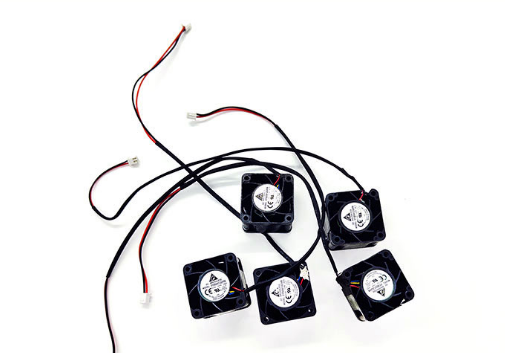
- Industrial-Grade Reliability
Built with premium metal bearings and copper fixing components, the FFB0412UHN is designed to withstand the harsh conditions of continuous mining operations. Its durable construction ensures consistent performance and reduces the need for frequent replacements.
- Advanced Cooling Technology
The fan’s optimized aerodynamic design delivers superior heat dissipation efficiency, keeping your PSU cool even during prolonged mining sessions. This not only enhances the performance of your mining equipment but also extends its lifespan.
- Versatile Implementation
With compatibility for PWM speed control, RD, and FG signal 4-pin configurations, the FFB0412UHN can be easily integrated into various mining setups. Its optional waterproof functionality further expands its usability in different environments.
- Cost-Effective Performance
Despite its enterprise-level cooling capabilities, the FFB0412UHN is priced competitively, making it an excellent value-for-money option for mining operations of all sizes.
- Universal Compatibility
The fan’s adaptable design allows it to work seamlessly with a wide range of mining rigs and PSU configurations, reducing inventory complexity and simplifying maintenance.
Step-by-Step Installation Guide
Installing the Antminer PSU Fan FFB0412UHN is a straightforward process, but it’s essential to follow the steps carefully to ensure proper functionality. Here’s a detailed guide to help you through the installation:
Tools and Materials Needed
- Screwdriver set
- Anti-static wrist strap (optional but recommended)
- Replacement fan (Antminer PSU Fan FFB0412UHN)
- Cleaning cloth or compressed air
Step 1: Safety First
Before starting, ensure your mining rig is powered off and unplugged from the electrical outlet. This prevents any risk of electric shock or damage to your equipment. If possible, wear an anti-static wrist strap to protect sensitive components from static electricity.
Step 2: Access the PSU
Locate the power supply unit in your mining rig. Depending on your setup, you may need to remove the outer casing or access panel to reach the internal components. Use a screwdriver to carefully remove any screws securing the casing.
Step 3: Remove the Old Fan
Identify the existing PSU fan and disconnect its power cable from the motherboard or PSU board. Take note of the cable’s orientation to ensure proper reconnection later. Use a screwdriver to remove the screws holding the fan in place. Gently lift the old fan out of the PSU.
Step 4: Clean the PSU Interior
While the PSU is open, take the opportunity to clean any dust or debris that may have accumulated inside. Use a cleaning cloth or compressed air to remove dirt from the components. This helps improve airflow and prevents overheating.
Step 5: Install the New Fan
Position the Antminer PSU Fan FFB0412UHN in the same location as the old fan, ensuring the airflow direction matches the original configuration (typically blowing air out of the PSU). Secure the fan in place using the provided screws. Reconnect the power cable to the motherboard or PSU board, ensuring the connection is secure.
Step 6: Reassemble the PSU
Carefully replace the outer casing or access panel and secure it with the screws. Double-check that all connections are properly seated and that no cables are pinched or obstructed.

Step 7: Test the Installation
Plug in your mining rig and power it on. Listen for the sound of the new fan spinning up and check that it’s functioning correctly. Monitor the PSU temperature over the next few hours to ensure the fan is effectively cooling the unit.
Practical Tips for Optimal Performance
- Regular Maintenance
Even with a high-quality fan like the FFB0412UHN, regular maintenance is essential. Clean the fan and PSU interior every few months to prevent dust buildup, which can impede airflow and reduce cooling efficiency.
- Monitor Temperatures
Use monitoring software to keep an eye on your PSU’s temperature. If you notice unusually high temperatures, check the fan’s operation and ensure it’s not obstructed by dust or debris.
- Consider Redundancy
For large-scale mining operations, consider installing redundant fans or additional cooling solutions to ensure uninterrupted performance in case of a fan failure.
Conclusion
The Antminer PSU Fan FFB0412UHN is a reliable and efficient cooling solution designed to meet the demanding needs of cryptocurrency mining. Its industrial-grade construction, advanced cooling technology, and versatile compatibility make it an excellent choice for both small and large-scale mining operations. By following the installation guide and maintenance tips outlined in this article, you can ensure your PSU remains cool and your mining rig operates at peak performance.
Investing in high-quality components like the FFB0412UHN not only enhances the efficiency of your mining setup but also protects your equipment from the risks of overheating. Whether you’re upgrading an existing fan or building a new mining rig, this fan is a cost-effective and dependable solution that delivers long-term value.