How to replace a damaged Antminer APW11 PSU in mining rigs?
May 17, 2025
How to Replace a Damaged Antminer APW11 PSU in Mining Rigs?
Cryptocurrency mining is a high-stakes operation where every component plays a critical role in ensuring profitability and efficiency. Among these components, the power supply unit (PSU) stands out as the backbone of any mining rig. When it comes to industrial-grade mining setups, the Antminer APW11 PSU has emerged as a top-tier choice for powering high-performance mining hardware. However, like any piece of equipment, PSUs can face wear and tear or even fail unexpectedly. In this article, we’ll guide you through the process of replacing a damaged Antminer APW11 PSU, ensuring minimal downtime and maximum operational efficiency.
Understanding the Antminer APW11 PSU
Before diving into the replacement process, it’s essential to understand what makes the Antminer APW11 PSU a standout choice for mining operators. Designed specifically for Bitmain’s hydro-cooling mining series, the APW11 PSU is engineered to meet the demanding power requirements of modern cryptocurrency mining.
#### Key Features of the Antminer APW11 PSU
- Comprehensive Compatibility: The APW11 PSU is compatible with Bitmain’s entire hydro-cooling mining series, including the S21XP Hydro, S19 Hyd, T19 Hyd, and S19Pro+ Hyd. This makes it a versatile and reliable choice for powering multiple mining units.
- Industrial-Grade Power Output: With a maximum output of 6500W at 380V input, the APW11 PSU delivers the robust power capacity needed for professional mining operations.
- Precision Voltage Control: The PSU features a DC output range of 17V to 21.6V, ensuring stable and consistent power delivery for sensitive mining equipment.
- Professional Performance: Engineered with a high-current capability of 300A, the APW11 PSU is designed to maintain optimal efficiency and reliability in even the most demanding mining environments.
Given these features, it’s clear why the Antminer APW11 PSU is a preferred choice for mining operators. However, when a PSU fails or becomes damaged, knowing how to replace it quickly and effectively is crucial.
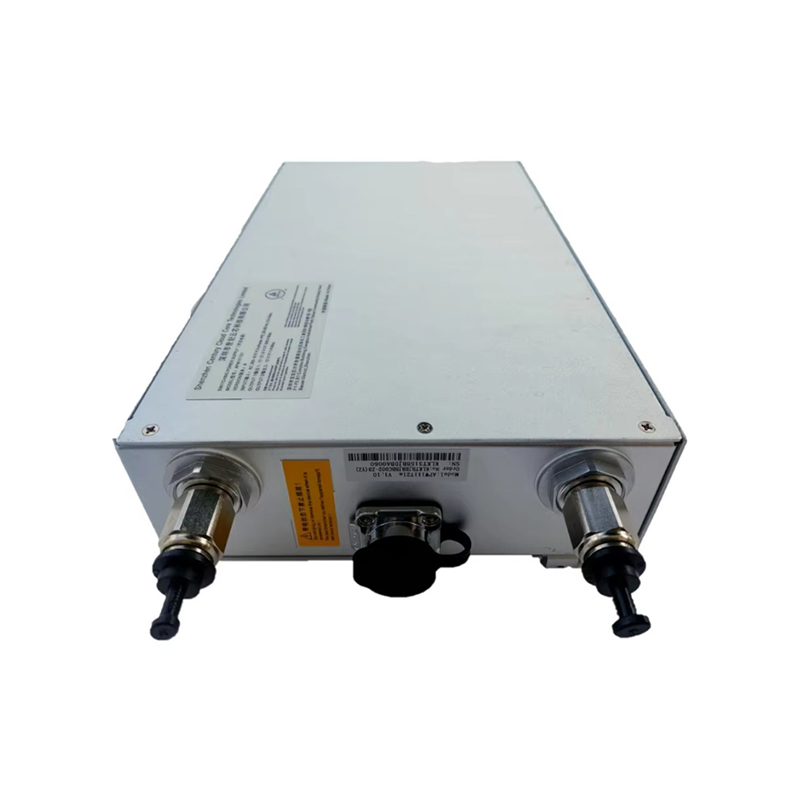
Signs of a Damaged Antminer APW11 PSU
Before proceeding with a replacement, it’s important to confirm that the PSU is indeed the issue. Here are some common signs of a damaged APW11 PSU:
- Inconsistent Power Output: If your mining rig is experiencing frequent shutdowns or unstable performance, it could indicate a failing PSU.
- Overheating: Excessive heat from the PSU, even under normal load, may signal internal damage or inefficiency.
- Unusual Noises: Buzzing, humming, or clicking sounds from the PSU can indicate mechanical or electrical issues.
- No Power Delivery: If the PSU fails to power the mining rig entirely, it’s likely damaged and needs replacement.
If you’ve identified these symptoms, it’s time to proceed with the replacement process.
Step-by-Step Guide to Replacing a Damaged Antminer APW11 PSU
Replacing a damaged APW11 PSU requires careful attention to detail to ensure safety and effectiveness. Follow these steps to minimize downtime and avoid potential mishaps.
#### Step 1: Prepare Your Workspace
- Power Down the Mining Rig: Before touching any components, ensure the mining rig is completely powered off and unplugged from the electrical source.
- Ground Yourself: Static electricity can damage sensitive components. Use an anti-static wrist strap or touch a grounded metal object to discharge any static buildup.
- Gather Tools: Have a screwdriver, cable ties, and the replacement APW11 PSU ready before starting.
#### Step 2: Disconnect the Old PSU

- Remove Power Cables: Carefully disconnect all power cables connected to the old PSU, including those leading to the mining units.
- Unscrew the PSU: Using a screwdriver, remove the screws securing the PSU to the mining rig frame.
- Extract the PSU: Gently slide the old PSU out of its housing, taking care not to damage surrounding components.
#### Step 3: Install the New Antminer APW11 PSU
- Position the New PSU: Slide the replacement APW11 PSU into the same slot where the old PSU was located.
- Secure the PSU: Use the screws to firmly attach the new PSU to the mining rig frame.
- Connect Power Cables: Reattach all power cables to the new PSU, ensuring each connection is secure and properly seated.
#### Step 4: Power On and Test
- Double-Check Connections: Verify that all cables are correctly connected and that there are no loose connections.
- Power On the Rig: Plug the mining rig back into the electrical source and power it on.
- Monitor Performance: Observe the rig’s performance to ensure the new PSU is functioning correctly. Check for stability, proper cooling, and consistent power delivery.
Tips for Ensuring a Smooth Replacement
- Label Cables: Before disconnecting the old PSU, label each cable to make reassembly easier.
- Inspect Components: While replacing the PSU, take the opportunity to inspect other components for wear or damage.
- Maintain Proper Ventilation: Ensure the new PSU has adequate airflow to prevent overheating.
- Keep Spares on Hand: To minimize downtime, consider keeping a spare APW11 PSU in your inventory.
Why Choose the Antminer APW11 PSU?
The Antminer APW11 PSU is not just a replacement part; it’s an upgrade to your mining operation. Its industrial-grade power output, precision voltage control, and comprehensive compatibility make it an ideal choice for professional mining environments. By choosing the APW11 PSU, you’re investing in a power solution that delivers reliability, efficiency, and performance.
Conclusion
Replacing a damaged Antminer APW11 PSU doesn’t have to be a daunting task. With the right preparation, tools, and knowledge, you can complete the process quickly and efficiently, ensuring your mining rig is back up and running with minimal downtime. The APW11 PSU’s advanced features and robust design make it a reliable choice for powering your mining operation, helping you maintain peak performance and profitability.
By following this guide and leveraging the advantages of the Antminer APW11 PSU, you can ensure your mining rig remains a powerhouse in the competitive world of cryptocurrency mining. Whether you’re replacing a damaged unit or upgrading your setup, the APW11 PSU is a trusted solution that delivers where it matters most.