How to replace Antminer PSU Fan FFB0412UHN in a mining power supply?
May 18, 2025
How to Replace Antminer PSU Fan FFB0412UHN in a Mining Power Supply?
Cryptocurrency mining is a demanding operation that requires reliable and efficient equipment to ensure optimal performance. One critical component of any mining setup is the power supply unit (PSU), which provides the necessary energy to keep your mining rig running smoothly. However, like all mechanical parts, the cooling fans in PSUs can wear out over time, leading to overheating and potential hardware failure. In this article, we’ll guide you through the process of replacing the Antminer PSU Fan FFB0412UHN, a high-performance cooling solution designed specifically for mining power supplies. We’ll also explore the product’s features and advantages, helping you understand why it’s a top choice for mining operators.
Understanding the Antminer PSU Fan FFB0412UHN
Before diving into the replacement process, it’s essential to understand the Antminer PSU Fan FFB0412UHN and its role in your mining setup. This 40mm fan is engineered to deliver reliable cooling performance while maintaining efficient power consumption at 12V/0.81A. Its compact design (40x40x28mm) ensures it fits seamlessly into most mining PSUs, providing optimal airflow to manage heat generated during continuous mining operations.
The fan’s robust construction includes premium metal bearings and a copper fixing ring, which enhance its durability and extend its operational lifespan. These features make it particularly well-suited for the demanding conditions of cryptocurrency mining, where equipment often runs 24/7. Additionally, the fan comes with a 30cm connection cable and uses a standard 2-wire interface, simplifying installation and replacement procedures.
Why Replace Your PSU Fan?
Over time, PSU fans can accumulate dust, experience bearing wear, or fail entirely due to prolonged use. A malfunctioning fan can lead to inadequate cooling, causing your PSU to overheat and potentially damage other components in your mining rig. Replacing the fan proactively can prevent costly downtime and extend the life of your mining equipment.
The Antminer PSU Fan FFB0412UHN is an excellent replacement option due to its industrial-grade reliability, advanced cooling technology, and cost-effective performance. Its compatibility with various mining rigs and PSU configurations makes it a versatile choice for mining operators.
Step-by-Step Guide to Replacing the Antminer PSU Fan FFB0412UHN
Replacing a PSU fan may seem daunting, but with the right tools and guidance, it’s a straightforward process. Here’s a step-by-step guide to help you replace the Antminer PSU Fan FFB0412UHN:
1. Gather the Necessary Tools
Before starting, ensure you have the following tools on hand:
- Screwdrivers (typically Phillips or flathead, depending on your PSU)
- Anti-static wrist strap (to prevent electrostatic discharge)
- Replacement Antminer PSU Fan FFB0412UHN
- Compressed air or a soft brush (for cleaning)
2. Power Down and Disconnect the Mining Rig
Safety is paramount when working with electrical components. Turn off your mining rig and unplug it from the power source. Allow the PSU to cool down completely before proceeding.
3. Open the PSU Casing
Most PSUs are secured with screws on the outer casing. Use the appropriate screwdriver to remove these screws and carefully open the casing. Be cautious not to damage any internal components.
4. Locate the Faulty Fan
Once the casing is open, locate the fan that needs replacement. It’s usually positioned near the exhaust vent to facilitate heat dissipation.
5. Disconnect the Old Fan
Gently disconnect the fan’s power cable from the PSU’s internal connector. If the fan is secured with screws, remove them using a screwdriver. Carefully lift the old fan out of the PSU.
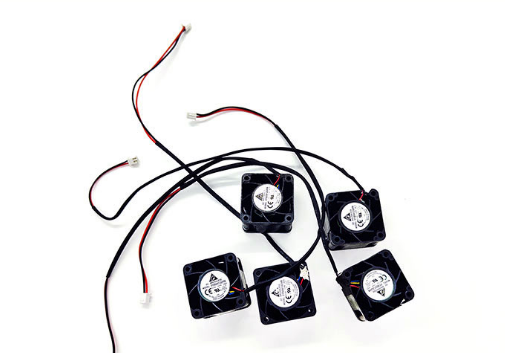
6. Clean the PSU Interior
While the PSU is open, take the opportunity to clean any accumulated dust or debris using compressed air or a soft brush. This will improve airflow and cooling efficiency once the new fan is installed.
7. Install the New Antminer PSU Fan FFB0412UHN
Position the replacement Antminer PSU Fan FFB0412UHN in the same location as the old fan. Secure it with screws if necessary, and reconnect the power cable to the PSU’s internal connector. Ensure the fan is firmly in place and properly aligned for optimal airflow.
8. Reassemble the PSU
Carefully close the PSU casing and secure it with the screws you removed earlier. Double-check that all connections are secure and that no cables are pinched or obstructed.
9. Test the New Fan
Plug in your mining rig and power it on. Listen for the sound of the new fan spinning and monitor the PSU’s temperature to ensure it’s functioning correctly. If everything is working as expected, your replacement is complete!
Advantages of the Antminer PSU Fan FFB0412UHN
The Antminer PSU Fan FFB0412UHN offers several advantages that make it an ideal choice for mining operators:
1. Industrial-Grade Reliability
Built with premium metal bearings and copper fixing components, this fan is designed to withstand the rigors of continuous mining operations. Its durable construction ensures consistent performance and a longer lifespan compared to standard fans.
2. Advanced Cooling Technology
The fan’s optimized aerodynamic design delivers superior heat dissipation efficiency while maintaining energy-conscious operation. This helps maximize the longevity of your mining equipment by preventing overheating.

3. Versatile Implementation
The FFB0412UHN is compatible with PWM speed control, RD, and FG signal 4-pin configurations, making it adaptable to various installation environments. Optional waterproof functionality further enhances its versatility.
4. Cost-Effective Performance
This fan provides enterprise-level cooling capabilities at an optimized price point, ensuring maximum value for mining operations of all scales. Its durability also reduces the need for frequent replacements, saving you money in the long run.
5. Universal Compatibility
The fan’s adaptable design allows for seamless integration with various mining rigs and PSU configurations. This reduces inventory complexity for mining operations, as a single fan model can be used across multiple setups.
Conclusion
Replacing the Antminer PSU Fan FFB0412UHN is a practical and cost-effective way to maintain the efficiency and reliability of your mining power supply. By following the step-by-step guide outlined above, you can ensure a smooth replacement process and minimize downtime for your mining operations.
The FFB0412UHN stands out as a top-tier cooling solution, offering industrial-grade reliability, advanced cooling technology, and universal compatibility. Whether you’re a small-scale miner or managing a large-scale operation, this fan is a valuable addition to your mining setup, helping you achieve optimal performance and longevity for your equipment.
Investing in high-quality components like the Antminer PSU Fan FFB0412UHN not only enhances your mining efficiency but also protects your hardware from the risks of overheating. With its robust design and practical features, this fan is a smart choice for any cryptocurrency miner looking to optimize their operations.