How to replace Whatsminer P221B PSU’s 12V 265A rail if damaged?
April 26, 2025
How to Replace Whatsminer P221B PSU’s 12V 265A Rail if Damaged?
Cryptocurrency mining operations demand reliable and efficient hardware to maintain profitability and operational continuity. Among the critical components of any mining rig, the power supply unit (PSU) plays a pivotal role in ensuring stable power delivery to mining hardware. The Whatsminer P221B PSU stands out as a high-performance power solution designed specifically for professional mining setups. However, like any electrical component, the PSU’s 12V 265A rail—its primary power output—can sustain damage due to various factors such as power surges, overheating, or prolonged usage. In this article, we’ll guide you through the process of replacing the damaged 12V 265A rail of the Whatsminer P221B PSU, ensuring your mining operation remains uninterrupted.
Understanding the Whatsminer P221B PSU
Before diving into the replacement process, it’s essential to understand the key features and specifications of the Whatsminer P221B PSU. This industrial-grade power supply is engineered to meet the demanding power requirements of modern cryptocurrency mining hardware. Here are some of its standout features:
- Dual-Output Configuration: The P221B features a primary 12V rail capable of delivering 265A and an auxiliary 12V rail rated at 15A, ensuring robust power delivery for high-performance mining rigs.
- High Efficiency: With a power conversion efficiency of 96%, the PSU minimizes energy losses and reduces operational costs, making it an economical choice for large-scale mining operations.
- Broad Compatibility: Designed to work seamlessly with a wide range of WhatsMiner series devices, including the M60, M30S++, M50S+, and M31S+, the P221B offers maximum deployment flexibility.
- Industrial Design: The PSU’s compact form factor (4 KG) and sophisticated thermal management system ensure stable performance even in demanding mining environments.
The 12V 265A rail is the backbone of the P221B PSU, providing the majority of power to connected mining hardware. If this rail is damaged, it can disrupt the entire mining operation, making timely replacement crucial.
Diagnosing a Damaged 12V 265A Rail
Before proceeding with the replacement, it’s important to confirm that the 12V 265A rail is indeed the source of the issue. Here are some common signs of a damaged rail:

- Inconsistent Power Output: If the mining rig frequently shuts down or experiences unstable performance, the 12V rail may be failing to deliver consistent power.
- Overheating: Excessive heat from the PSU, especially around the primary rail, can indicate a malfunction.
- Voltage Drops: Use a multimeter to measure the voltage output of the 12V rail. A significant deviation from the rated 12V suggests a problem.
- Visible Damage: Inspect the PSU for burnt components, melted wires, or other physical signs of damage on the 12V rail.
If any of these symptoms are present, it’s likely that the 12V 265A rail needs replacement.
Tools and Materials Required
Replacing the 12V 265A rail requires specific tools and materials to ensure a safe and effective repair. Here’s what you’ll need:
- Replacement 12V 265A Rail: Ensure the new rail is compatible with the Whatsminer P221B PSU.
- Screwdrivers (Phillips and Flathead): For opening the PSU casing and accessing internal components.
- Multimeter: To test voltage and confirm proper functionality after replacement.
- Soldering Iron and Solder: For securing connections if necessary.
- Wire Strippers and Cutters: For handling and modifying wiring as needed.
- Anti-Static Wrist Strap: To prevent electrostatic discharge (ESD) damage to sensitive components.
- Safety Gloves and Goggles: To protect yourself during the repair process.
Step-by-Step Replacement Guide
Step 1: Power Down and Disconnect
Ensure the PSU is completely powered off and disconnected from the mining rig and power source. Allow the unit to cool down if it has been in operation recently.
Step 2: Open the PSU Casing
Using a Phillips screwdriver, carefully remove the screws securing the PSU casing. Gently open the casing to access the internal components. Be cautious not to damage any wires or connectors.
Step 3: Locate the 12V 265A Rail
Identify the primary 12V rail within the PSU. It will typically be connected to the main power output terminals and supported by capacitors and other components.
Step 4: Disconnect the Damaged Rail
Carefully disconnect the damaged rail from its connections. This may involve desoldering wires or removing screws, depending on the PSU’s design. Take note of the connection points to ensure the new rail is installed correctly.
Step 5: Install the Replacement Rail
Position the new 12V 265A rail in place, ensuring it aligns with the original mounting points. Reconnect the wires or solder them back into place as needed. Double-check all connections to ensure they are secure.
Step 6: Reassemble the PSU
Once the replacement rail is installed, carefully reassemble the PSU casing and secure it with the screws.
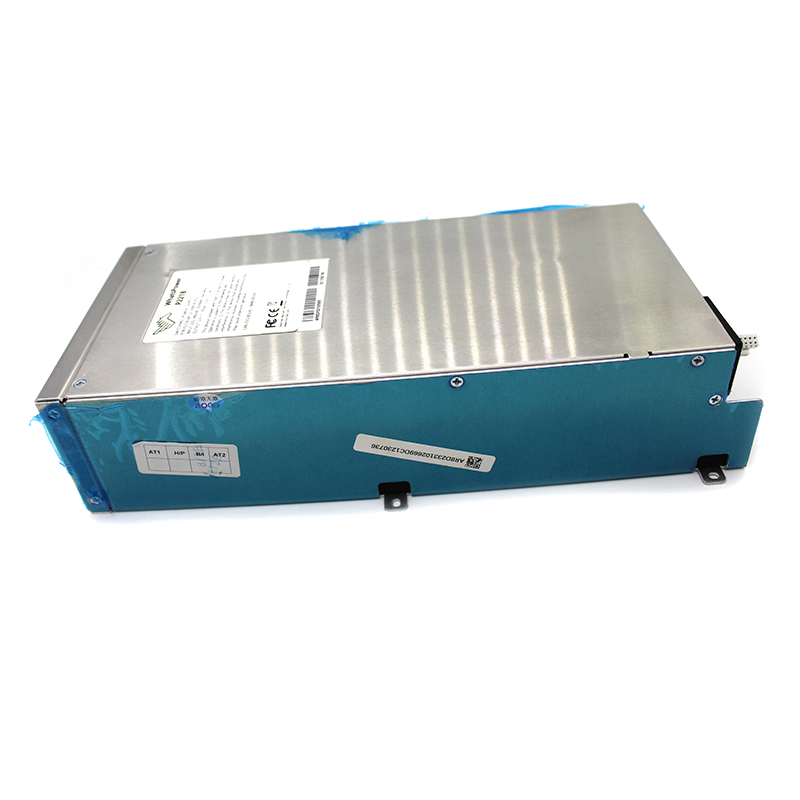
Step 7: Test the PSU
Before reconnecting the PSU to your mining rig, use a multimeter to test the voltage output of the new 12V rail. Ensure it matches the rated 12V and remains stable under load.
Step 8: Reconnect and Monitor
Reconnect the PSU to your mining rig and power it on. Monitor the rig’s performance and check for any signs of instability or overheating.

Preventive Measures for Longevity
To minimize the risk of future damage to the 12V 265A rail, consider implementing the following preventive measures:

- Proper Ventilation: Ensure the PSU and mining rig are adequately ventilated to prevent overheating.
- Surge Protection: Use surge protectors or uninterruptible power supplies (UPS) to safeguard against power surges.
- Regular Maintenance: Periodically inspect the PSU for signs of wear or damage and clean dust buildup.
- Load Management: Avoid overloading the PSU by ensuring your mining rig’s power consumption does not exceed the PSU’s rated capacity.
Conclusion
Replacing the Whatsminer P221B PSU’s 12V 265A rail is a manageable task with the right tools and knowledge. By following the steps outlined above, you can restore your PSU to optimal performance and ensure the continuity of your mining operations. Remember to prioritize safety throughout the process and implement preventive measures to extend the lifespan of your PSU. With proper care and maintenance, the Whatsminer P221B PSU will continue to deliver reliable power for your cryptocurrency mining endeavors.