How to troubleshoot iPollo V1 mini control board issues in mining setups?
February 13, 2025
How to Troubleshoot iPollo V1 Mini Control Board Issues in Mining Setups?
Cryptocurrency mining has evolved into a highly technical and competitive industry, where every component of the mining rig plays a crucial role in ensuring optimal performance. Among these components, the control board stands out as the central nervous system of the operation, managing data flow, processing, and communication between hash boards. The iPollo V1 mini control board is a state-of-the-art solution designed specifically for Ethash algorithm mining, offering advanced features and reliability. However, like any sophisticated piece of hardware, it can encounter issues that may disrupt mining operations. This article provides a comprehensive guide to troubleshooting common problems with the iPollo V1 mini control board, ensuring your mining setup remains efficient and profitable.
Understanding the iPollo V1 Mini Control Board
Before diving into troubleshooting, it’s essential to understand the key features and functionalities of the iPollo V1 mini control board. This knowledge will help you identify potential issues and address them effectively.
Key Features of the iPollo V1 Mini Control Board
- Data Processing Excellence: The board ensures seamless communication between hash boards, maintaining optimal mining efficiency.
- Optimized Memory Architecture: With 6.0GB of memory and support for a 5.8GB DAG size, it’s tailored for Ethereum mining.
- Performance Reliability: Delivers a consistent hashrate of 280MH/s (±10%), crucial for stable mining operations.
- Energy-Efficient Design: Operates at 220W (±10%), balancing performance and power consumption.
- Compact and Professional Integration: Weighing just 0.5 KG, it’s lightweight yet robust, with WiFi connectivity for flexible deployment.
- Seamless Operational Continuity: Built-in redundancy features ensure uninterrupted mining operations.
- Future-Proof Architecture: Designed to adapt to future developments in cryptocurrency mining.
Common Issues and Troubleshooting Steps
Even with its advanced design, the iPollo V1 mini control board can encounter issues. Below are some common problems and practical solutions to address them.
1. Connectivity Issues
#### Symptoms:
- The control board fails to connect to the network.
- Hash boards are not communicating with the control board.
- Mining software cannot detect the control board.
#### Troubleshooting Steps:
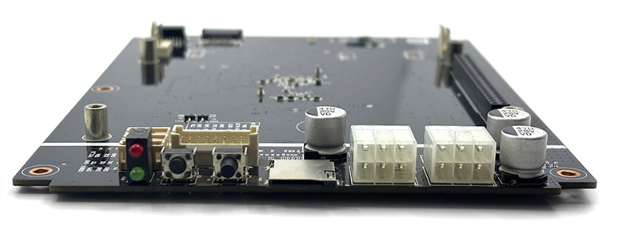
- Check WiFi Connection: Ensure the board is within range of the WiFi router and the signal strength is adequate. If using a wired connection, verify the Ethernet cable is securely connected.
- Reboot the Board: Power off the control board and restart it to reset the network settings.
- Update Firmware: Ensure the board’s firmware is up to date. Visit the manufacturer’s website for the latest updates.
- Inspect Network Settings: Verify that the IP address, subnet mask, and gateway are correctly configured.
2. Performance Degradation
#### Symptoms:
- The hashrate drops below the expected 280MH/s (±10%).
- Mining efficiency decreases, leading to lower profitability.
- The system becomes unresponsive or slow.
#### Troubleshooting Steps:
- Monitor Temperature: Overheating can cause performance issues. Ensure the control board and surrounding components are adequately cooled.
- Check Power Supply: Verify that the power supply is delivering the required 220W (±10%). Inconsistent power can lead to performance drops.
- Inspect Hash Boards: Ensure all connected hash boards are functioning correctly. A faulty hash board can impact overall performance.
- Optimize Settings: Review the mining software settings to ensure they are aligned with the board’s capabilities.
3. Memory-Related Errors
#### Symptoms:
- The system crashes or becomes unstable.
- Error messages related to memory allocation appear.
- The DAG file fails to load.
#### Troubleshooting Steps:
- Verify DAG Size: Ensure the DAG file size does not exceed the supported 5.8GB limit. If it does, consider upgrading to a board with higher memory capacity.
- Check Memory Usage: Monitor the board’s memory usage to identify potential bottlenecks.
- Reinstall Mining Software: Corrupted software files can cause memory errors. Reinstall the mining software to resolve the issue.
- Update Drivers: Ensure all drivers related to the control board and hash boards are up to date.
4. Power Management Issues
#### Symptoms:
- The control board fails to power on.
- The system shuts down unexpectedly.
- Power consumption exceeds the specified 220W (±10%).
#### Troubleshooting Steps:
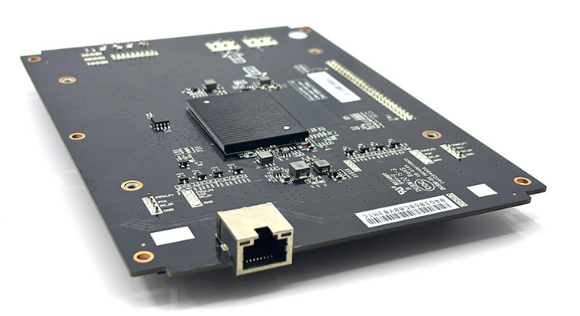
- Inspect Power Supply: Ensure the power supply unit (PSU) is compatible with the control board’s requirements.
- Check Connections: Verify all power cables are securely connected to the control board and hash boards.
- Monitor Power Consumption: Use a power meter to measure the board’s power consumption. If it exceeds 220W (±10%), investigate potential causes such as faulty components or incorrect settings.
- Test with Another PSU: If possible, test the control board with a different PSU to rule out power supply issues.
5. Data Transmission Failures
#### Symptoms:
- Data from hash boards is not being processed.
- Mining software reports missing or incomplete data.
- The control board becomes unresponsive during data transmission.
#### Troubleshooting Steps:

- Check Data Cables: Inspect the cables connecting the hash boards to the control board for damage or loose connections.
- Reset the Board: Power off the control board and restart it to reset the data transmission process.
- Update Firmware: Ensure the board’s firmware is up to date to address any known data transmission bugs.
- Test Individual Hash Boards: Disconnect hash boards one by one to identify if a specific board is causing the issue.
Preventive Maintenance Tips
To minimize the risk of encountering issues with the iPollo V1 mini control board, follow these preventive maintenance tips:

- Regular Firmware Updates: Keep the board’s firmware up to date to benefit from performance improvements and bug fixes.
- Monitor System Health: Use monitoring tools to track the board’s temperature, power consumption, and memory usage.
- Clean the Components: Dust and debris can affect the board’s performance. Regularly clean the control board and surrounding components.
- Ensure Proper Ventilation: Adequate cooling is essential to prevent overheating and maintain optimal performance.
- Backup Configuration Settings: Save a backup of the board’s configuration settings to quickly restore them in case of a reset.
Conclusion
The iPollo V1 mini control board is a powerful and reliable component in modern cryptocurrency mining setups, designed to optimize Ethash algorithm performance. However, like any sophisticated hardware, it can encounter issues that require timely troubleshooting. By understanding the board’s features and following the practical steps outlined in this article, you can effectively address common problems and ensure your mining operation runs smoothly.
Remember, preventive maintenance and regular monitoring are key to minimizing downtime and maximizing profitability. With the right approach, the iPollo V1 mini control board will continue to deliver the performance and reliability that professional mining operations demand.