How to troubleshoot overheating issues with Whatsminer P221B PSU?
February 19, 2025
How to Troubleshoot Overheating Issues with Whatsminer P221B PSU?
Cryptocurrency mining is an energy-intensive process that demands robust and reliable hardware. Among the critical components of a mining rig, the power supply unit (PSU) plays a pivotal role in ensuring stable and efficient operation. The Whatsminer P221B PSU is a high-performance power supply unit designed specifically for professional mining operations. However, like any hardware, it is not immune to challenges, and overheating is one of the most common issues mining operators face. In this article, we’ll explore how to troubleshoot overheating issues with the Whatsminer P221B PSU, ensuring your mining operations run smoothly and efficiently.
Understanding the Whatsminer P221B PSU
Before diving into troubleshooting, it’s essential to understand the features and capabilities of the Whatsminer P221B PSU. This industrial-grade power supply unit is engineered to meet the demanding power requirements of modern cryptocurrency mining hardware. Key features include:

- Broad Mining Rig Compatibility: The P221B is compatible with a wide range of WhatsMiner devices, including the M60, M30S++, M50S+, and M31S+ series, making it a versatile choice for mining operators.
- Superior Power Efficiency: With a 96% power conversion efficiency, the P221B minimizes energy losses and reduces heat generation, making it one of the most cost-effective PSUs on the market.
- Professional-Grade Power Delivery: Its dual-output design, featuring a 265A main rail and a 15A auxiliary rail, ensures stable and reliable power delivery for continuous mining operations.
- Industrial Design Excellence: The PSU’s compact form factor (4 KG) and advanced thermal management system are optimized for demanding mining environments.
Despite its robust design, the P221B PSU can still experience overheating issues, especially in high-temperature environments or when subjected to prolonged heavy loads. Let’s explore the common causes of overheating and how to address them.
Common Causes of Overheating in the Whatsminer P221B PSU
Overheating in the Whatsminer P221B PSU can stem from several factors, including environmental conditions, operational inefficiencies, and hardware limitations. Here are the most common causes:
- Inadequate Ventilation: Mining rigs generate significant heat, and poor ventilation can cause the PSU to overheat.
- High Ambient Temperature: Operating in a hot environment increases the risk of overheating, even with efficient cooling systems.
- Dust Accumulation: Dust buildup in the PSU or mining rig can obstruct airflow and reduce cooling efficiency.
- Overloading the PSU: Exceeding the PSU’s power delivery capacity can lead to overheating and potential hardware failure.
- Faulty Cooling Fans: Malfunctioning fans can impair the PSU’s ability to dissipate heat.
- Improper Installation: Incorrect installation of the PSU or mining rig can restrict airflow and cause overheating.
Step-by-Step Troubleshooting Guide
1. Assess the Environment
The first step in troubleshooting overheating issues is to evaluate the operating environment. Ensure that the mining rig is located in a well-ventilated area with adequate airflow. If the ambient temperature is high, consider using additional cooling solutions, such as fans or air conditioning, to maintain a stable operating temperature.
2. Clean the PSU and Mining Rig
Dust accumulation is a common culprit behind overheating. Regularly clean the PSU and mining rig to remove dust and debris that can obstruct airflow. Use compressed air or a soft brush to clean the PSU’s vents and fans, ensuring that they operate efficiently.
3. Verify the PSU Load
Overloading the PSU can cause it to overheat and fail prematurely. Check the power requirements of your mining rig and ensure that the PSU’s capacity is not exceeded. The Whatsminer P221B PSU is designed to handle high loads, but it’s essential to operate within its specified limits for optimal performance.

4. Inspect the Cooling Fans
The PSU’s cooling fans play a critical role in dissipating heat. Inspect the fans for signs of wear or malfunction, such as unusual noises or reduced airflow. If a fan is faulty, replace it promptly to restore the PSU’s cooling efficiency.
5. Optimize Airflow
Proper airflow is essential for preventing overheating. Ensure that the mining rig and PSU are installed in a way that allows for unobstructed airflow. Avoid stacking equipment too closely together, as this can trap heat and reduce cooling effectiveness.
6. Monitor Temperature and Performance
Use monitoring tools to track the PSU’s temperature and performance in real time. Many mining software solutions include temperature monitoring features that can alert you to potential overheating issues. If the PSU consistently operates at high temperatures, consider implementing additional cooling measures.
7. Check for Firmware Updates
Manufacturers often release firmware updates to improve hardware performance and address known issues. Check for firmware updates for the Whatsminer P221B PSU and apply them as needed to ensure optimal operation.
8. Consult Professional Support
If the overheating issue persists despite your troubleshooting efforts, consult the manufacturer’s technical support team or a professional technician. The Whatsminer P221B PSU is backed by a 160-day warranty, so you may be eligible for repairs or replacements if the unit is defective.
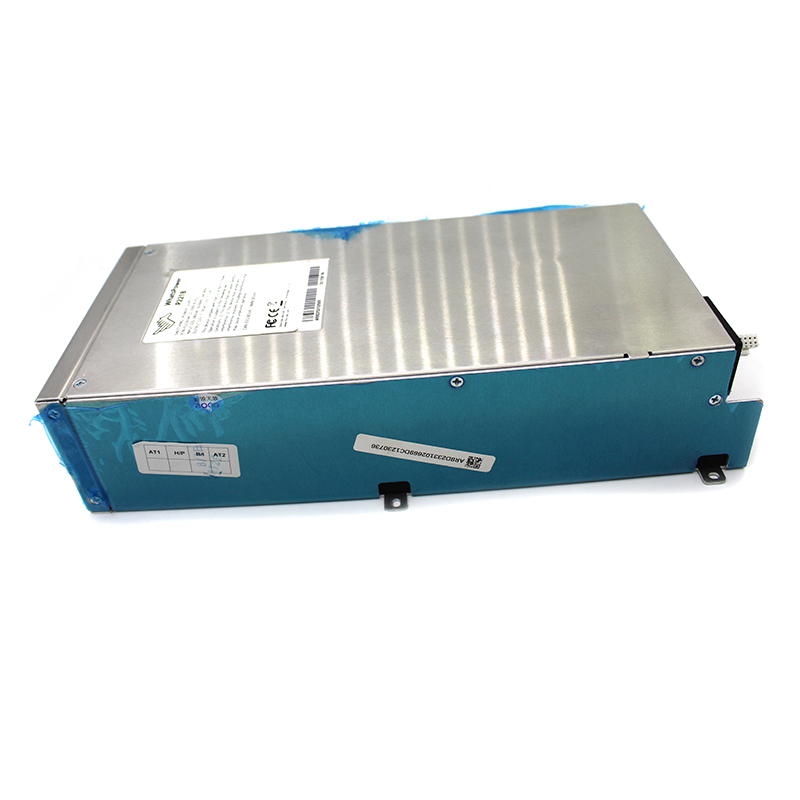
Preventive Measures to Avoid Overheating
Prevention is always better than cure. Here are some proactive steps you can take to avoid overheating issues with the Whatsminer P221B PSU:
- Maintain a Cool Environment: Keep the mining rig in a temperature-controlled environment to minimize heat buildup.
- Regular Maintenance: Schedule regular cleaning and maintenance to keep the PSU and mining rig in optimal condition.
- Use High-Quality Cables: Ensure that all power cables are of high quality and properly connected to prevent resistance and heat generation.
- Avoid Overloading: Operate the PSU within its specified power limits to prevent overheating and extend its lifespan.
- Invest in Additional Cooling: Consider using external cooling solutions, such as fans or liquid cooling systems, to enhance heat dissipation.
Conclusion
The Whatsminer P221B PSU is a powerful and efficient power supply unit designed for professional cryptocurrency mining operations. However, overheating can still occur due to environmental factors, operational inefficiencies, or hardware limitations. By understanding the common causes of overheating and following the troubleshooting steps outlined in this article, you can address and prevent overheating issues, ensuring the longevity and reliability of your mining rig.

Remember, proactive maintenance and careful monitoring are key to optimizing the performance of your mining hardware. With the right approach, you can maximize the efficiency of your Whatsminer P221B PSU and keep your mining operations running smoothly.