How to troubleshoot overheating issues with Whatsminer P221B PSU?
May 25, 2025
How to Troubleshoot Overheating Issues with Whatsminer P221B PSU?
Cryptocurrency mining is a demanding operation that relies heavily on the efficiency and reliability of mining hardware. Among the critical components, the power supply unit (PSU) plays a pivotal role in ensuring stable power delivery and optimal performance. The Whatsminer P221B PSU is a high-performance power supply unit designed specifically for professional mining operations. However, like any industrial-grade equipment, it can occasionally face overheating issues, especially in high-density mining environments. In this article, we’ll explore practical steps to troubleshoot and resolve overheating problems with the Whatsminer P221B PSU, ensuring your mining operations remain efficient and uninterrupted.
Understanding the Whatsminer P221B PSU
Before diving into troubleshooting, it’s essential to understand the key features and design principles of the Whatsminer P221B PSU. This industrial-grade power supply unit is engineered to meet the demanding power requirements of modern cryptocurrency mining rigs. Its standout features include:

- Broad Mining Rig Compatibility: The P221B is compatible with a wide range of WhatsMiner series devices, including M60, M30S++, M50S+, and more, making it a versatile choice for various mining setups.
- Superior Power Efficiency: With a remarkable 96% power conversion efficiency, the P221B minimizes energy losses and heat generation, reducing operational costs.
- Professional-Grade Power Delivery: The dual-output configuration (265A main rail and 15A auxiliary rail, both at 12V) ensures stable and reliable power supply to mining rigs.
- Industrial Design Excellence: The PSU’s compact 4 KG form factor and sophisticated thermal management system are optimized for continuous operation in demanding environments.
Despite these advanced features, overheating can occur due to external factors or operational inefficiencies. Let’s explore how to identify and address these issues effectively.

Common Causes of Overheating in the Whatsminer P221B PSU
Overheating in power supply units can stem from several factors, ranging from environmental conditions to operational mismanagement. Below are the most common causes specific to the Whatsminer P221B PSU:
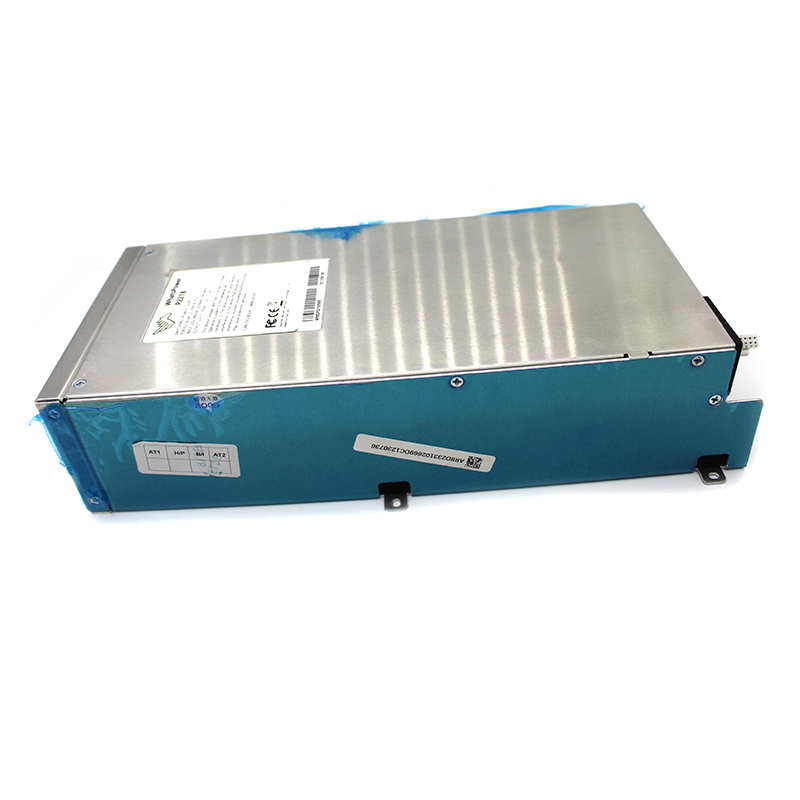
- Inadequate Ventilation: Mining setups often operate in confined spaces, which can restrict airflow and lead to heat buildup around the PSU.
- Dust and Debris Accumulation: Dust particles can clog the PSU’s cooling fans and vents, reducing its ability to dissipate heat efficiently.
- Overloading the PSU: Exceeding the PSU’s rated capacity can cause it to overheat, especially during prolonged mining sessions.
- High Ambient Temperatures: Operating the PSU in hot environments without proper cooling solutions can exacerbate overheating issues.
- Faulty Cooling Components: Malfunctioning fans or degraded thermal paste can impair the PSU’s ability to manage heat effectively.
Step-by-Step Troubleshooting Guide
1. Assess the Operating Environment
- Ensure that your mining setup is located in a well-ventilated area with sufficient airflow.
- Avoid placing the PSU near heat sources or in direct sunlight.
- Consider using additional cooling solutions, such as external fans or air conditioning, to maintain optimal ambient temperatures.
2. Clean the PSU Regularly
- Power off the PSU and disconnect it from the mining rig.
- Use compressed air or a soft brush to remove dust and debris from the cooling fans, vents, and internal components.
- Perform this cleaning routine at least once a month to prevent dust buildup.
3. Verify Power Load
- Check the power consumption of your mining rigs to ensure they do not exceed the PSU’s rated capacity (265A main rail).
- Distribute the power load evenly across multiple PSUs if necessary, especially in high-density mining setups.
4. Inspect Cooling Components
- Listen for unusual noises or vibrations from the PSU’s cooling fans, which may indicate a malfunction.
- If the fans are faulty, replace them promptly to restore effective heat dissipation.
- Check the thermal paste between the PSU’s heat sinks and internal components. Reapply thermal paste if it appears dry or degraded.
5. Monitor Temperature Levels
- Use monitoring tools or software to track the PSU’s temperature during operation.
- Compare the readings against the manufacturer’s recommended operating range to identify potential overheating issues.
6. Upgrade Your Cooling System
- If overheating persists despite the above measures, consider upgrading your cooling system.
- Options include installing high-performance fans, liquid cooling solutions, or dedicated cooling systems for mining facilities.
Preventive Measures to Avoid Overheating
Preventing overheating is always more effective than troubleshooting it. Here are some best practices to keep your Whatsminer P221B PSU running smoothly:
- Optimize Your Mining Setup: Arrange your mining rigs and PSUs to maximize airflow and minimize heat buildup.
- Implement Regular Maintenance: Schedule routine inspections and cleaning sessions to maintain the PSU’s performance.
- Use Quality Components: Invest in high-quality cooling fans and thermal paste to enhance heat dissipation.
- Monitor Environmental Conditions: Keep an eye on ambient temperatures and humidity levels, adjusting your cooling solutions as needed.
Why Choose the Whatsminer P221B PSU?
Despite the occasional overheating challenges, the Whatsminer P221B PSU remains a top-tier choice for cryptocurrency mining operators. Its exceptional power efficiency, professional-grade power delivery, and robust industrial design make it a reliable workhorse for demanding mining environments. By following the troubleshooting steps and preventive measures outlined in this article, you can harness the full potential of this high-performance PSU while minimizing operational disruptions.

Conclusion
Overheating issues with the Whatsminer P221B PSU can be effectively managed through proper troubleshooting and preventive maintenance. By understanding the root causes and implementing practical solutions, mining operators can ensure their equipment operates at peak efficiency, maximizing profitability and longevity. Whether you’re a seasoned miner or new to the industry, mastering these techniques will empower you to tackle overheating challenges with confidence and keep your mining operations running smoothly.