setting up and configuring the antminer apw11 power supply unit
June 6, 2025
Setting Up and Configuring the Antminer APW11 Power Supply Unit
Cryptocurrency mining has evolved into a highly specialized industry where every component of the mining setup plays a critical role in ensuring optimal performance and profitability. Among these components, the power supply unit (PSU) stands out as a cornerstone of any efficient mining operation. The Antminer APW11 PSU represents the latest advancement in high-performance power supply technology, specifically engineered to meet the demanding requirements of modern cryptocurrency mining. In this article, we’ll walk you through the process of setting up and configuring the Antminer APW11 PSU, while highlighting its key features and advantages that make it an indispensable tool for mining operators.
Introduction to the Antminer APW11 PSU
The Antminer APW11 PSU is a professional-grade power supply unit designed to deliver exceptional power output and efficiency for cryptocurrency mining operations. Built to support Bitmain’s hydro-cooling mining series, this industrial-grade PSU provides stable and reliable power delivery with a DC output range of 17V to 21.6V. Operating on a 380V input, the APW11 achieves a maximum output of 6500W and a rated current capacity of 300A, making it ideal for powering high-performance mining equipment.
What sets the APW11 apart is its ability to handle the unique power requirements of hydro-cooling mining systems, ensuring seamless integration and optimal performance. Its robust engineering and advanced protection mechanisms make it a reliable choice for mining operations that demand continuous, stable power delivery in challenging environments.
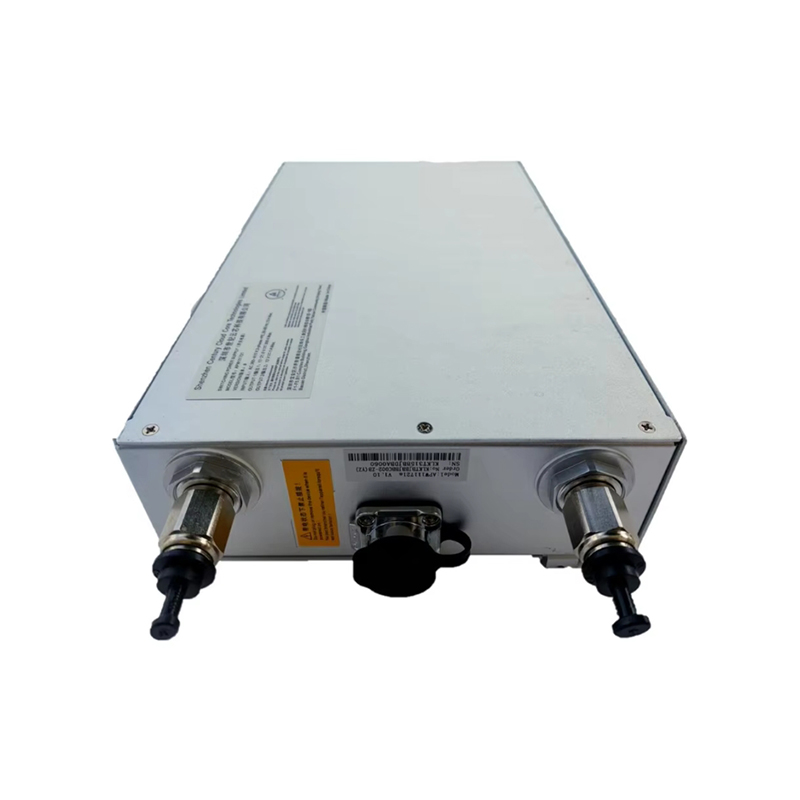
Key Advantages of the Antminer APW11 PSU
Before diving into the setup process, it’s essential to understand the key advantages that make the Antminer APW11 PSU a standout choice for mining operators:
- Comprehensive Compatibility:
The APW11 is specifically engineered to power Bitmain’s complete hydro-cooling mining series, including the S21XP Hydro, S21 Hyd, S19 Hyd, T19 Hyd, S19Pro Hyd, S19Pro+ Hyd, and S19XP Hydro miners. This ensures optimal performance across the entire lineup, making it a versatile solution for mining operations.
- Industrial-Grade Power Output:
With a maximum output of 6500W at 380V input, the APW11 delivers the robust power capacity required for professional mining operations. This high power output ensures that even the most demanding mining hardware can operate at peak efficiency.
- Precision Voltage Control:
The APW11 features a carefully calibrated DC output range of 17V to 21.6V, providing stable and consistent power delivery for sensitive mining equipment. This precision voltage control helps prevent fluctuations that could potentially damage hardware or reduce mining efficiency.
- Professional Performance:
Engineered with a high-current capability of 300A, the APW11 is ideal for powering multiple mining units simultaneously. Its optimized power delivery system ensures reliability and efficiency, even in the most intensive mining environments.
Setting Up the Antminer APW11 PSU
Setting up the Antminer APW11 PSU is a straightforward process, but it requires careful attention to detail to ensure safe and efficient operation. Follow these steps to get your PSU up and running:
Step 1: Unboxing and Inspection
When you receive your APW11 PSU, carefully unbox it and inspect the unit for any visible damage during shipping. Ensure that all components, including the power cables and connectors, are included and in good condition.
Step 2: Choosing the Right Location
Select a suitable location for your APW11 PSU. It should be placed in a well-ventilated area with adequate airflow to prevent overheating. Avoid placing the PSU near flammable materials or in areas with high humidity.
Step 3: Connecting the Input Power
The APW11 operates on a 380V input, so ensure that your power source meets this requirement. Connect the input power cable to the PSU and secure it firmly. Double-check the connections to avoid any loose wiring that could lead to power interruptions or safety hazards.
Step 4: Connecting the Mining Hardware
Using the provided DC output cables, connect the APW11 PSU to your mining hardware. Ensure that the connections are secure and that the polarity is correct. The APW11’s compatibility with Bitmain’s hydro-cooling series ensures a seamless connection process.
Step 5: Powering On the PSU
Once all connections are secure, power on the APW11 PSU. The unit should start up smoothly, delivering stable power to your mining hardware. Monitor the initial startup to ensure there are no issues with power delivery or connectivity.
Configuring the Antminer APW11 PSU
After setting up the APW11 PSU, it’s important to configure it for optimal performance. Here are some key considerations:

1. Monitoring Power Output
The APW11’s precision voltage control ensures stable power delivery, but it’s still important to monitor the power output regularly. Use a multimeter or monitoring software to check the voltage and current levels, ensuring they remain within the specified range.
2. Thermal Management
While the APW11 is designed with advanced thermal management features, maintaining proper ventilation is crucial. Ensure that the PSU’s cooling fans are functioning correctly and that there is adequate airflow around the unit.
3. Load Balancing
If you’re powering multiple mining units with the APW11, ensure that the load is evenly distributed across the PSU’s outputs. This helps prevent overloading and ensures consistent performance.
4. Regular Maintenance
Perform regular maintenance checks on the APW11 PSU, including inspecting the cables and connectors for wear and tear. Clean the unit periodically to remove dust and debris that could affect its performance.
Real-World Applications and Benefits
The Antminer APW11 PSU is designed for professional mining operations, and its real-world applications demonstrate its value:
- Large-Scale Mining Farms:
The APW11’s high power output and compatibility with Bitmain’s hydro-cooling series make it an ideal choice for large-scale mining farms. Its ability to power multiple units simultaneously ensures efficient and cost-effective operations.
- Hydro-Cooling Systems:
The APW11’s precision voltage control and stable power delivery are particularly beneficial for hydro-cooling mining systems, which require consistent power to maintain optimal performance.
- Energy Efficiency:
By delivering power with minimal fluctuations, the APW11 helps reduce energy waste and improve the overall efficiency of mining operations. This translates to lower operational costs and higher profitability.
Conclusion
The Antminer APW11 PSU is a game-changer for cryptocurrency mining operations, offering unmatched power output, precision voltage control, and comprehensive compatibility with Bitmain’s hydro-cooling mining series. Its industrial-grade design and advanced features make it a reliable and efficient solution for both small-scale and large-scale mining setups.
By following the setup and configuration guidelines outlined in this article, you can ensure that your APW11 PSU operates at peak performance, delivering the stable and reliable power your mining hardware needs to thrive. Whether you’re running a single mining unit or managing a large-scale farm, the Antminer APW11 PSU is a worthy investment that will enhance the efficiency and profitability of your mining operations.